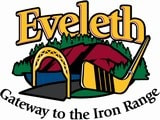How to Request Items
1) Go to www.alslib.info/
2) Click on the box "online catalog"
3) In the top right corner click "Log In"
A) Put in your library card number (on the back of your card) and your pin number (usually the last 4 digits of your phone number)
4) Type in the title, author, or subject you are looking for
5) When you've found what you are looking for click on the picture
6) Make sure it is the correct format you are looking for (physical book, audio book, DVD, etc.)
7) Click "place hold" and make sure it will come to the library you frequent
2) Click on the box "online catalog"
3) In the top right corner click "Log In"
A) Put in your library card number (on the back of your card) and your pin number (usually the last 4 digits of your phone number)
4) Type in the title, author, or subject you are looking for
5) When you've found what you are looking for click on the picture
6) Make sure it is the correct format you are looking for (physical book, audio book, DVD, etc.)
7) Click "place hold" and make sure it will come to the library you frequent
Not in ALS – Try MnLINK
1) Go to www.alslib.info/
2) Scroll to the bottom of the main page where the various logos are & click on "MnLINK"
3) Or if you are already in the Online Catalog scroll to the bottom and click on "Try MnLINK"
4) In the top right corner click "MnLINK Account" and log in
6) When you've found what you are looking for click on the picture or title
7) Make sure it is the correct format you are looking for (physical book, audio book, DVD, etc.)
8) Click "Request Item"
9) Make sure it will come to the library you frequent – you can also add other instructions in the Special Instructions box at the base of the form. (I usually put a note that I am requesting ALL DISCS when requesting multidisc sets, i.e. TV seasons, etc
10) Click the Request button. These items go through a review process and can take several weeks or more to be received. You can check the status of your request by logging into your MnLINK account.
NOTES: Be aware that your item does not show up in your ALS account until it reaches ALS headquarters. At that time your MnLINK account will show “received” You will be notified when it actually reaches your local library.
2) Scroll to the bottom of the main page where the various logos are & click on "MnLINK"
3) Or if you are already in the Online Catalog scroll to the bottom and click on "Try MnLINK"
4) In the top right corner click "MnLINK Account" and log in
- Put in your library card number (on the back of your card) and your pin number (usually the last 4 digits of your phone number)
6) When you've found what you are looking for click on the picture or title
7) Make sure it is the correct format you are looking for (physical book, audio book, DVD, etc.)
8) Click "Request Item"
9) Make sure it will come to the library you frequent – you can also add other instructions in the Special Instructions box at the base of the form. (I usually put a note that I am requesting ALL DISCS when requesting multidisc sets, i.e. TV seasons, etc
10) Click the Request button. These items go through a review process and can take several weeks or more to be received. You can check the status of your request by logging into your MnLINK account.
NOTES: Be aware that your item does not show up in your ALS account until it reaches ALS headquarters. At that time your MnLINK account will show “received” You will be notified when it actually reaches your local library.